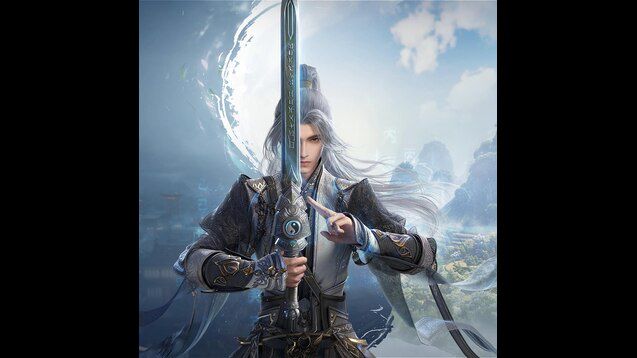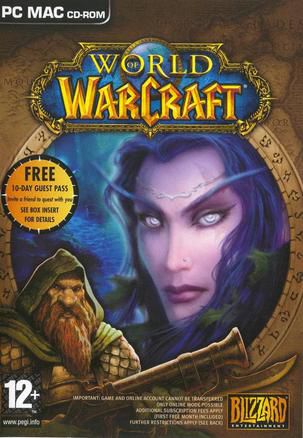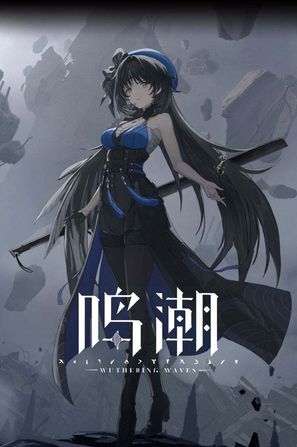Steam login error/can't log in solution
As one of the largest gaming platforms in the world, Steam has a large number of game resources and an active gaming community, attracting countless players around the world. However, even such a mature platform will inevitably have some minor problems, such as the prompt "Steam login error, please log in again", which troubles many players.
So, what should I do in this situation? Don't worry, this article will introduce several solutions in detail for you, and recommend a useful game accelerator to help you quickly solve login problems and enjoy the game world!
1. Why is there a "Steam login error, please log in again"?
Before discussing the solution, let's first understand the cause of the problem, so that we can more accurately "prescribe the right medicine".
2. Practical method to solve "Steam login error, please log in again"
For the above reasons, we can try the following solutions:
Check the network connection:
Optimize your network connection with the game accelerator
We can use the game accelerator to optimize network connectivity, resolve Steam login issues, and enhance the gaming experience.
The working principle of the game accelerator is to establish a dedicated channel between the user and the game server, bypass congested network nodes, reduce network latency, and improve game connection speed and stability.
Recommend a useful game accelerator: Sixfast
Sixfast is a professional game accelerator that offers the following advantages:
Steps to accelerate Steam with Sixfast:
Turn off the firewall or add an exception: Temporarily turn off the computer's firewall, or add Steam to the firewall exception program.
Check the system time: Make sure your computer system time is correct. If the time is wrong, please adjust it to the correct time.
Check the Steam client side:
Summarize:
If you encounter a "Steam login error, please log in again" situation, don't panic first, and check and solve it one by one according to the method introduced in this article. If the problem still exists, you might as well try using the Sixfast game accelerator to optimize the network connection, quickly solve the login problem, and enjoy a smooth and stable gaming experience!